
Karoly Fabricz
18 discussion posts
I would need help in configuring FileSeek to process utf8 characters in search strings (like á, é, í, ő, ű...).
Thanks in advance,
Karoly
You should be able to do this already. If you're running into trouble, could you attach a sample file, and a screenshot of the Search tab in FileSeek?
Thanks!

Karoly Fabricz
18 discussion posts
Sure, somehow the search does not work. Please compare the screenshots from Fileseek and Total Commander.
Best,
Karoly
• Attachment [protected]: Search-TC.jpg [74,608 bytes]
• Attachment [protected]: Search.jpg [78,569 bytes]
Thanks! I think what's happening here is that FileSeek isn't guessing the correct encoding for the files you're searching. Could you try setting it manually in the Advanced Settings to windows-1252? I've attached a screenshot for reference.
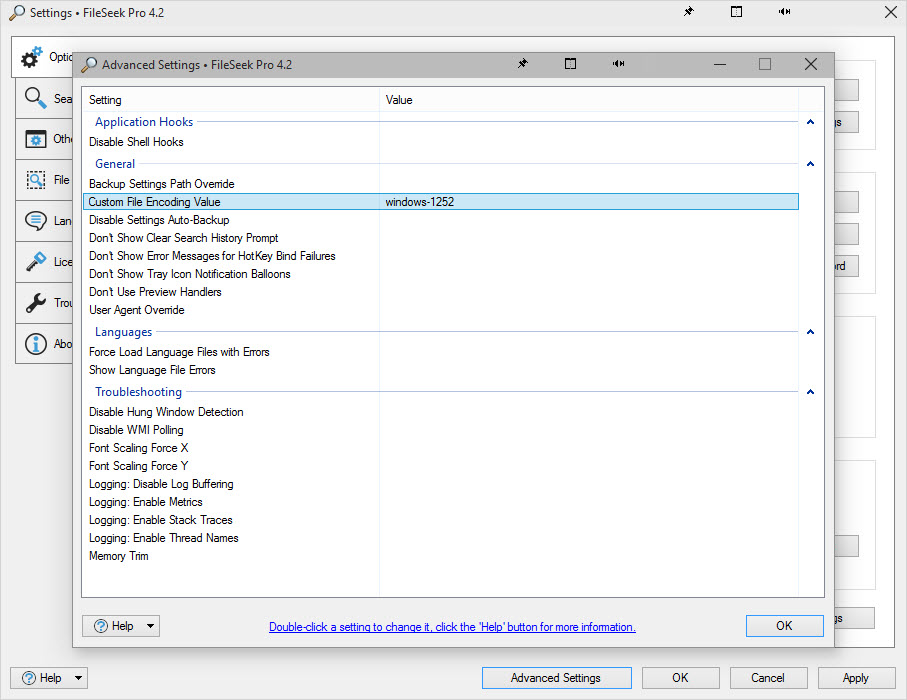
Advanced Settings - Encoding (windows-1252).jpg

Karoly Fabricz
18 discussion posts
I managed to manually set windows-1252 (rather than having a list to select an encoding from).
No luck.
• Attachment [protected]: no_hits.jpg [72,101 bytes]
• Attachment [protected]: win1252.jpg [65,293 bytes]

Karoly Fabricz
18 discussion posts
Please check this file. It appears UNIX ANSI as UTF-8.
What encoding would then be appropriate?
• Attachment [protected]: sample.txt [7,718 bytes]
Ah ok, could you try utf-8 in the Advanced Settings instead of windows-1252 then?

Karoly Fabricz
18 discussion posts
I replaced windows-1252 with utf-8, still no hits. BTW, where are the names of the encoding to be used listed?
Maybe encoding for doc files in the Search panel is okay, but a conversion would be needed to match input with utf-8.
Thanks, Karoly
• Attachment [protected]: no_hits_2.jpg [74,647 bytes]
Strange! utf-8 worked for me when searching the sample.txt that you attached in the previous post. Is that sample.txt different than the files you're doing your test search on?

Karoly Fabricz
18 discussion posts
No, it is one of the many txt files from the same folder.
Did you use the same search string?
How did you enter "é"?

Karoly Fabricz
18 discussion posts
So did I (copy from text and paste immediately into FileSeek Search field).
See output & settings.
• Attachment [protected]: No_hit_again.jpg [69,637 bytes]
• Attachment [protected]: Settings.jpg [69,751 bytes]
I wonder if it's related to the Windows language. Are you running Windows in Hungarian as well?

Karoly Fabricz
18 discussion posts
Yes, It is Windows 7 with HU as the default language.

Karoly Fabricz
18 discussion posts
The tricky thing is I get hits in doc & docx files, so there should be some conversion issue here.
Perhaps some other setting of txt might help.
Ok, interesting! Can you send me a screenshot of the Settings > File Handlers tab, showing the path to the handler DLL for .txt?
Also, do you have "Process File Contents using File Handlers" enabled on the Advanced tab? If you do, could you try disabling it to see if that makes a difference?

Karoly Fabricz
18 discussion posts
This is what I can send you.
While txt files are set to use query.dll, I found no way to modify this setting.
Do let me know if you need more screenshots.
Karoly
• Attachment [protected]: Advanced.jpg [68,796 bytes]
• Attachment [protected]: Preview_Handlers.jpg [148,219 bytes]

Karoly Fabricz
18 discussion posts
And the txt handler screenshot.
• Attachment [protected]: txt_handler.jpg [121,603 bytes]

Karoly Fabricz
18 discussion posts
>> On the Advanced tab in the main window (the window that has the Search, Advanced, File Size, and Date Filters tabs), do you have "Process contents using file handlers" enabled? If so, if you disable it does that make a difference?
Yes, the option is ticked. Following disabling it, FileSeek works as expected.
Funnily, on re-ticking the option, the behavior is the same.
• Attachment [protected]: Disabled.jpg [114,022 bytes]
• Attachment [protected]: Then_Enabled.jpg [116,869 bytes]

Karoly Fabricz
18 discussion posts
>> It looks like the .txt handler is disabled in the Settings. If you select it and click the Enable button, does that help?
Cf. the screenshots attached.
• Attachment [protected]: Disabled_But_TXT_Handler_Enabled.jpg [112,069 bytes]
• Attachment [protected]: Setting-TXT_Handler_Enabled.jpg [83,847 bytes]

Karoly Fabricz
18 discussion posts
In sum: when the file handler is turned off, FileSeek searches txt with characters above 127. It does not then, of course, search docx files without the file handler turned on.
Thanks for sorting this issue out: at least I have a last resort.
Karoly

Karoly Fabricz
18 discussion posts
Yes, that is the correct roundabout.
Perhaps the information might be included in the documentation.
Best,
Karoly