
Alejandro GF53532
1 discussion post
I have been using FileSeek since 2 years, without any problem. Today, with no reason, FileSeek is not able to search in DOCX files, any idea why?
• Attachment [protected]: Captura.JPG [213,576 bytes]
Sep 20, 2020 (modified Sep 20, 2020)
•
#1
Hey Alejandro,
If you open up the Fileseek settings menu, and head to the File Handlers tab, do you see .docx listed?
Thanks!

victor44
7 discussion posts
Hello,
I have the same problem. I can't find anything in a Word Document.
I disabled the error checking as described, and have the file handlers enabled.
I also have the "process file contents using File Handlers" checked.
I'm using version 6.4 on Windows 10.
Thanks.
Hi Victor,
If you open up the File Handlers tab in File Seek settings, is .docx listed with the path from Microsoft?
Thanks!

victor44
7 discussion posts
Hi Owen,
this is what I see (attached).
thanks,
Victor
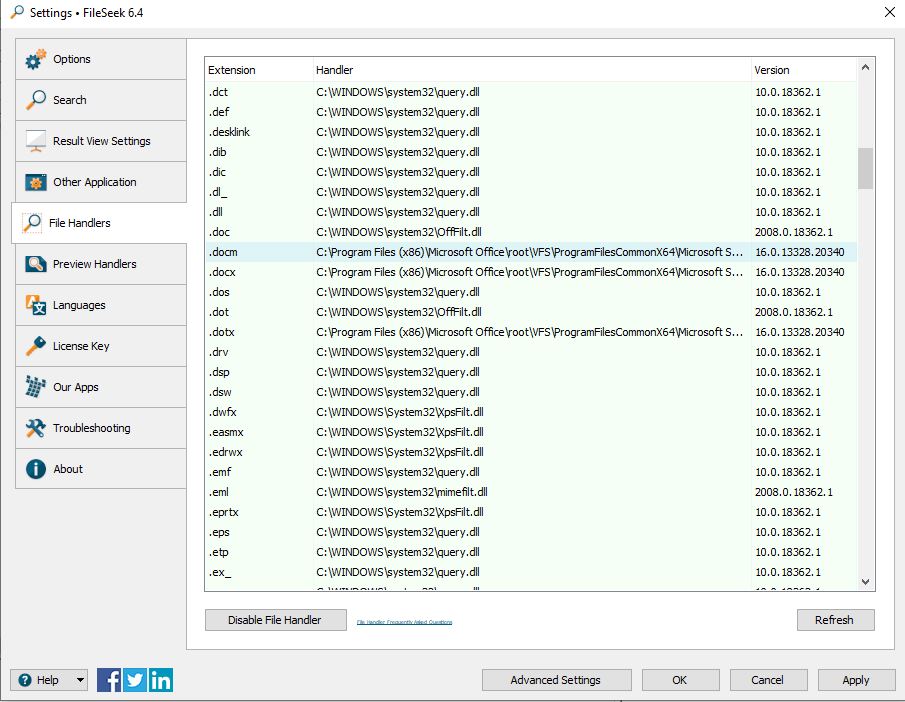
FileSeekHandlers.JPG
Hi Victor,
Could you try to search with the query your using, and then send me over a screenshot of the results?
Thanks!

victor44
7 discussion posts
Owen,
Here are the files.
The image that's named "FileSeekSearchDoNotDisplayErrors.JPG" is the output when I uncheck the Tools->Settings->Search-> "Show an error for files with no File Handler". This was suggested as the solution on a similar thread. did not work for me.
Thanks!
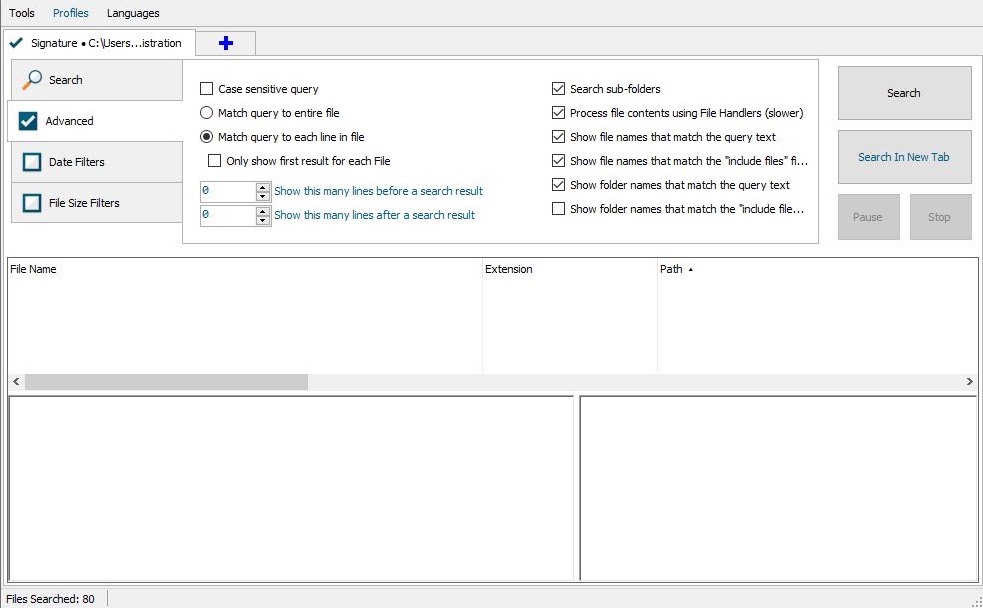
FileSeekAdvancedOptions.JPG
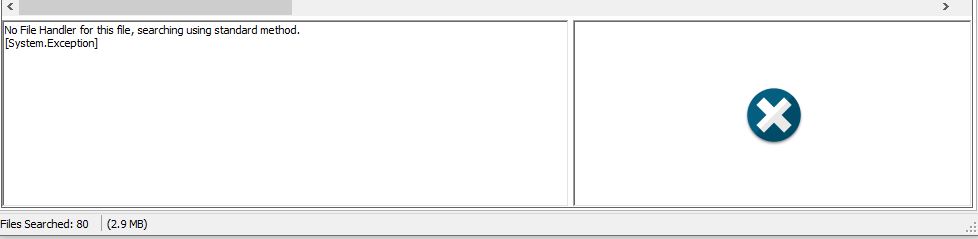
FileSeekSearchDisplayErrors.JPG
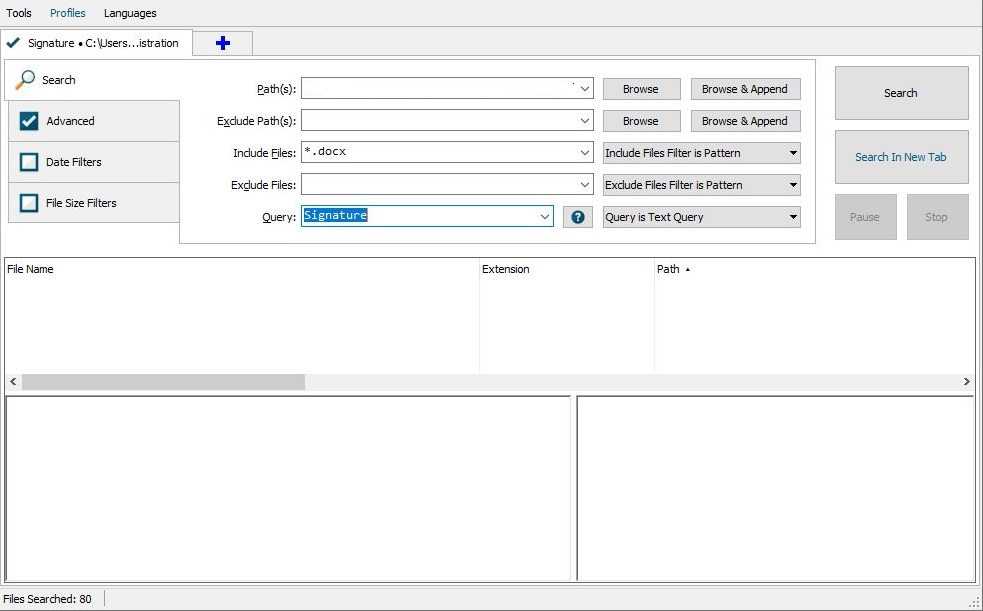
FileSeekSearchDoNotDisplayErrors.JPG
Dec 2, 2020 (modified Dec 2, 2020)
•
#7

victor44
7 discussion posts
Hello Owen, any resolution to this?
Victor

victor44
7 discussion posts
Hi Keith,
Thanks!
I can try, but before I do, how will this affect other functionality for MS Office?
It shouldn't affect Microsoft Office itself at all. The file handlers are only used by search apps/Windows Search.

victor44
7 discussion posts
thanks! now it works!
I guess the handlers were corrupted or old?