
DigitalSnow
27 discussion posts
When I am searching a network drive I expect to encounter files that I do not have access to which will then cause Error Accessing File results in FileSeek. Could there be a button to hide or a checkbox to ignore those errors from the results window so that I only see valid results and no errors. Otherwise the results window fills up with errors for myself. Thanks,
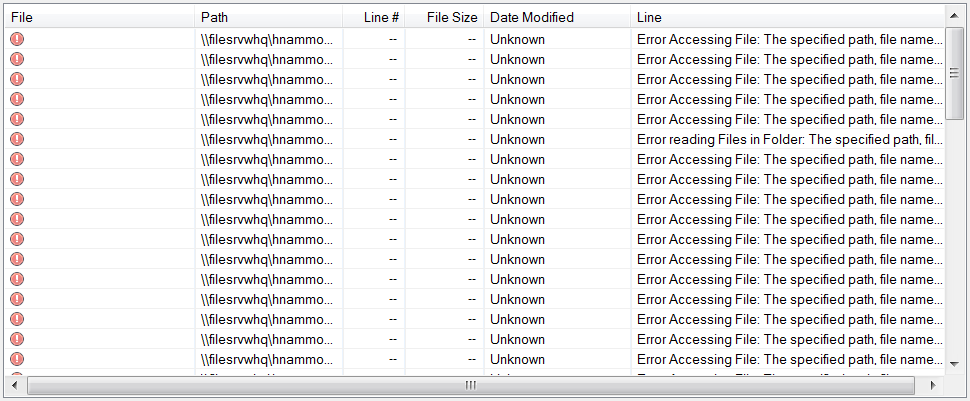
errors.png
If you go to Tools > Settings > Search, and disable the "Show an error when a file/folder can't be accessed" option, do the errors still show up when searching?
Thanks!
In an effort to cleanup the FileSeek Discussions, this topic is being marked as Complete as it hasn't received a response for more than 30 days. If you're still having trouble and would like some help, just let me know!
Thanks!