
HansSchulze
2 discussion posts
Or better yet, make a list of default handlers ie .log, .awk, .ps, .c .bas .etc that if not listed in windows registry, treat it as a text file. I get "Searching using standard method, but the search string doesn't show up in that file.
Maybe then, why show a result if a search was successful with standard method?
Status bar (png below) command path is incomplete. Also, the xlsx handler seems present, and green. What should I change?
Sometimes the Explorer file handler has multiple options like 7Z or WinRAR for archives. Why do I have to edit the registry to change the preference in your app?
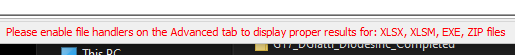
FileHandlers.png
Hello,
If you disable "Show an error for files with no File Handler" in the Settings > Search tab, that will prevent the message you're seeing from appearing, and it will only show the text based files if they actually return the result.
In the "Advanced" tab of the FileSeek window, do you have "Process file contents using File Handlers" enabled?
Editing file handlers through our app is a bit risky, because it affects more then just FileSeek. Any application, including the Windows search, that uses File Handlers would be affected.
Thanks!

HansSchulze
2 discussion posts
Thanks for replying. You still didn't reply to the purpose and difficulty.
I was searching for a string that I knew could show up in text files (*.log and others) as well as xlsx. The error messages about THOSE files didn't make sense, nor should I have to edit a registry to use a program. The red error message (attachment) implied that there were problems with the handlers.
Uninstalled, as I can't get work done with the software. Steve would have fired you. 46 years of writing software under my belt.