
jfv61
2 discussion posts
I'm pretty new to Win 7 and FileSeek but am having access denied issues with what I believe are real paths (not "documents and settings"). I have UAC turned off and I have tried running FileSeek as administrator (no joy). My account is an administrator and I have no problem accessing the folders, what account does FileSeek run as?
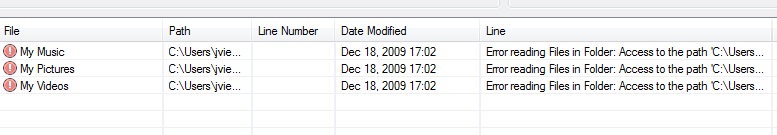
AcessDeniedWin7.jpg
In Windows 7 there are some folders that are virtual folders, not real folders. Can you let me know the full path you are trying to access with FileSeek and I can let you know if it's a virtual folder or a bug in FileSeek? Thanks!

jfv61
2 discussion posts
Sorry, user error. My "Include Files" was set to *1]*.* from a previous search where I was looking for duplicate .mp3 files and I didn't notice. That caused the access denied errors on some paths (I'm terrible with regular expressions so maybe someone can explain how that caused the problem?). If I change "Include Files" to *.* then it works fine. I've attached a full screen shot of my problem (I was trying to avoid showing my full name before), it does appear that many of the directories with the error were "linked" ones.
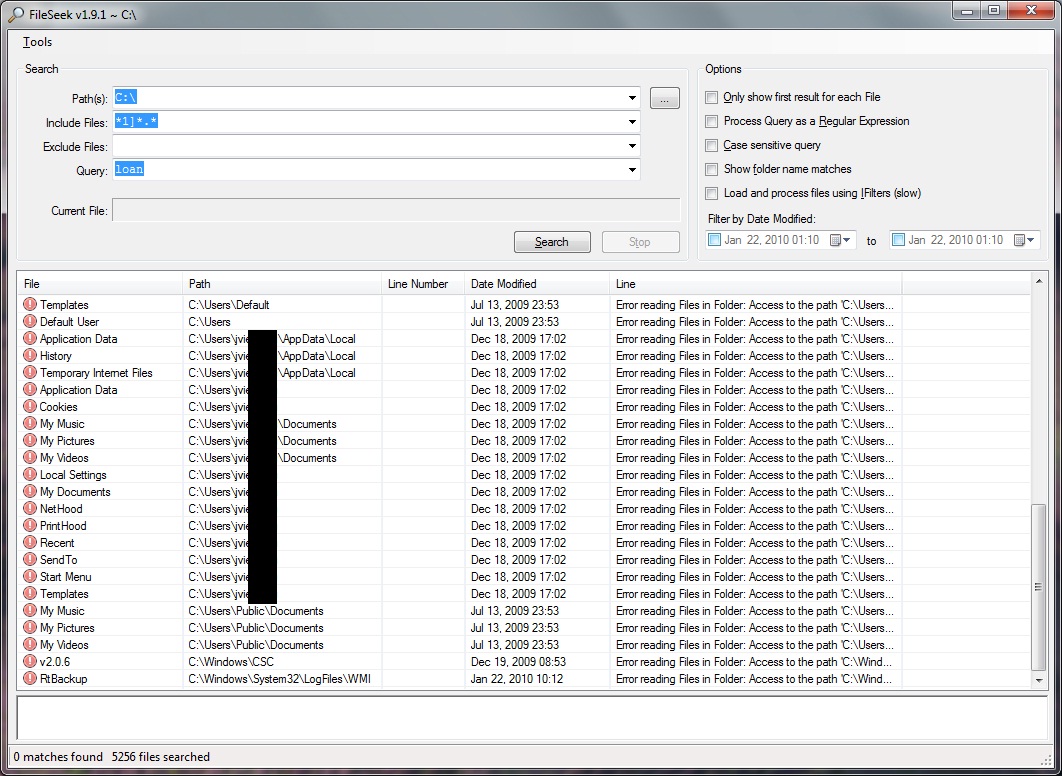
AccessDenied2.jpg